Penn State Research Database - Understanding Fingerprints & Tags
Each profile in the database automatically includes a "Fingerprint," a set of weighted terms that is based on a text analysis of publications in Pure, as well as other information added into your profile.

How are Fingerprints determined?
The tags are determined by Elsevier’s Fingerprint Engine:
- A back-end software system, the Elsevier Fingerprint Engine analyzes the text of scientific documents – publication abstracts, funding announcements and awards, project summaries, patents, proposals/applications, and other sources – to create an index of weighted terms which defines the text, known as a Fingerprint™ visualization.
- Natural Language Processing (NLP) techniques are used to mine the text of scientific documents including publication abstracts, funding announcements and awards, project summaries, patents, proposals, applications and other sources
- Key concepts that define the text are identified in discipline specific thesauri.
- An index of weighted terms that defines the text, known as a Fingerprint, is created.
- The fingerprints are generated by an algorithm that analyzes the text of your publications, as well as all other research output (prizes, personal descriptions, media) that you add into your profile. You can remove tags that are no longer relevant to your current work.
More information on the Fingerprint analysis, including a PDF Fact Sheet, is available here.
Can Fingerprints be changed?
You can remove Fingerprint terms that are no longer relevant, but you cannot add Fingerprints. Additional information you put into your profile is indexed, weighted and added in to the Fingerprint algorithm.
To remove Fingerprints, log in to your account. In the administrative dashboard, click the Edit Profile button, and then select "Fingerprints" in the menu on the left. For more details on editing keywords or Fingerprints in your profile, click here.
Adding keyword tags
Profiles also include a section where researchers can add keywords, similar to free tagging. These keywords are searchable.
- You can manually add keywords under your profile. Please visit the researcher help page for more information on adding tags.
Example of locations of keyword tags and Fingerprints: