Description:
This training will provide an in-depth learning experience on how to prepare and submit materials via CATS IRB, the web-based application system for IRB submission. The course will cover the basics of how to use CATS IRB and advanced instructions on submitting modifications, RNIs, and Continuing Reviews. Faculty, staff, and students are welcome.
Note: This training is strictly regarding the CATS IRB software and does not count towards SARI credit.
Registration:
To register in Penn State's Learning Resource Network (LRN):
- Click the LRN Registration Link
- Click Request.
College of Medicine and Penn State Health: LRN Registration Instructions
Attempting to log in to the LRN using a browser where you are already logged in to a Penn State Health website or system will result in an error message. Use the following instructions to register:
Open an incognito window in your current browser.
- Chrome: select the Menu (three vertical dots) in the upper right corner and select New Incognito Window.
- Microsoft Edge: select the More Actions menu (three dots) in the upper right and choose New InPrivate Window.
- Firefox: select the Menu (three vertical lines) in the upper right corner and select New Private Window.
- Copy the LRN registration link from the Registration Link section above.
- Paste the link in the incognito browser's address bar.
- Log in with your Penn State email address (abc123@psu.edu) and password, not your Penn State Health credentials.